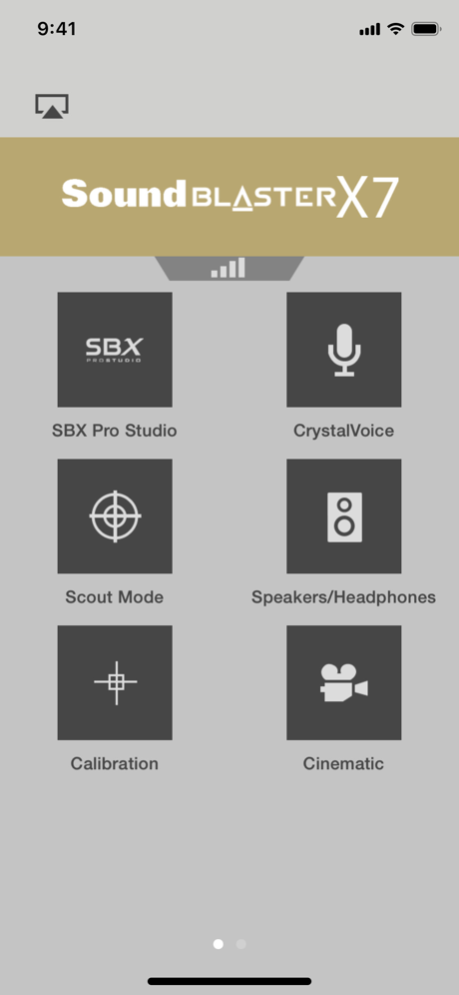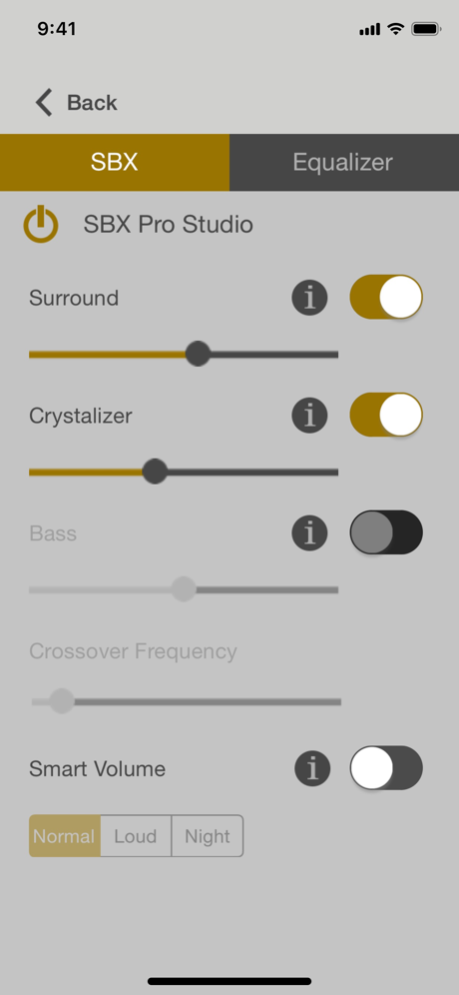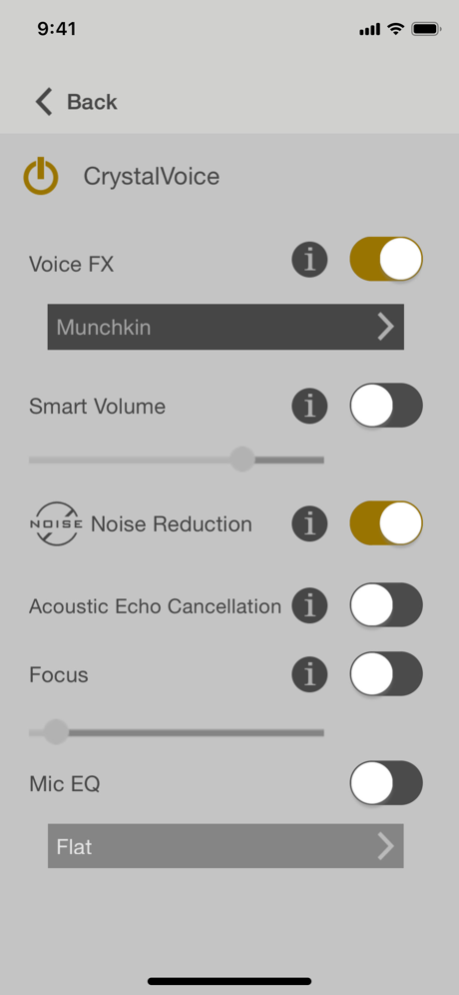Sound Blaster X7 Control 1.00.21
Free Version
Publisher Description
Sound Blaster X7 Control gives you complete audio controls, enhancements and customization of the Sound Blaster X7 features for the best music, movies and gaming experience - just like a remote control right in the palm of your hand!
Advanced Controls
- Sound Blaster X7 Control grants you mobile access to a full suite of advanced features that improves your music, movies, gaming and communication experience. E.g. Increase movie dialog levels for added clarity, soften explosions so you won’t wake the family, remove ambient and acoustic noise for clearer communication, or turn on Scout Mode to gain an added advantage in game combat!
Speaker/Headphones Configuration
- Easily switch between headphones, stereo or multi-channel speakers
- Switch between DSP or Direct Mode playback
- Enable high power amplifier output (requires upgrade to high power AC adaptor)
Calibration
- Adjust position of speakers and the volume level of each channel for best audio listening experience
Audio Profile Customization
- Select preset audio profile for Music, Movies or Games
- Adjust and fine-tune each settings to suit personal preference
- Save/share customized profiles
Oct 25, 2023
Version 1.00.21
Bug Fixes
About Sound Blaster X7 Control
Sound Blaster X7 Control is a free app for iOS published in the Food & Drink list of apps, part of Home & Hobby.
The company that develops Sound Blaster X7 Control is Creative Labs Pte. Ltd.. The latest version released by its developer is 1.00.21.
To install Sound Blaster X7 Control on your iOS device, just click the green Continue To App button above to start the installation process. The app is listed on our website since 2023-10-25 and was downloaded 1 times. We have already checked if the download link is safe, however for your own protection we recommend that you scan the downloaded app with your antivirus. Your antivirus may detect the Sound Blaster X7 Control as malware if the download link is broken.
How to install Sound Blaster X7 Control on your iOS device:
- Click on the Continue To App button on our website. This will redirect you to the App Store.
- Once the Sound Blaster X7 Control is shown in the iTunes listing of your iOS device, you can start its download and installation. Tap on the GET button to the right of the app to start downloading it.
- If you are not logged-in the iOS appstore app, you'll be prompted for your your Apple ID and/or password.
- After Sound Blaster X7 Control is downloaded, you'll see an INSTALL button to the right. Tap on it to start the actual installation of the iOS app.
- Once installation is finished you can tap on the OPEN button to start it. Its icon will also be added to your device home screen.